Setup Kalilinux Hyper-V
Short cheat sheet for setting up a new hyper- v with kalilinux
Change Resolution
sudo vi /etc/default/grub
Set GRUB_CMDLINE_LINUX_DEFAULT, to quiet video=hyperv_fb:"1920x1080"
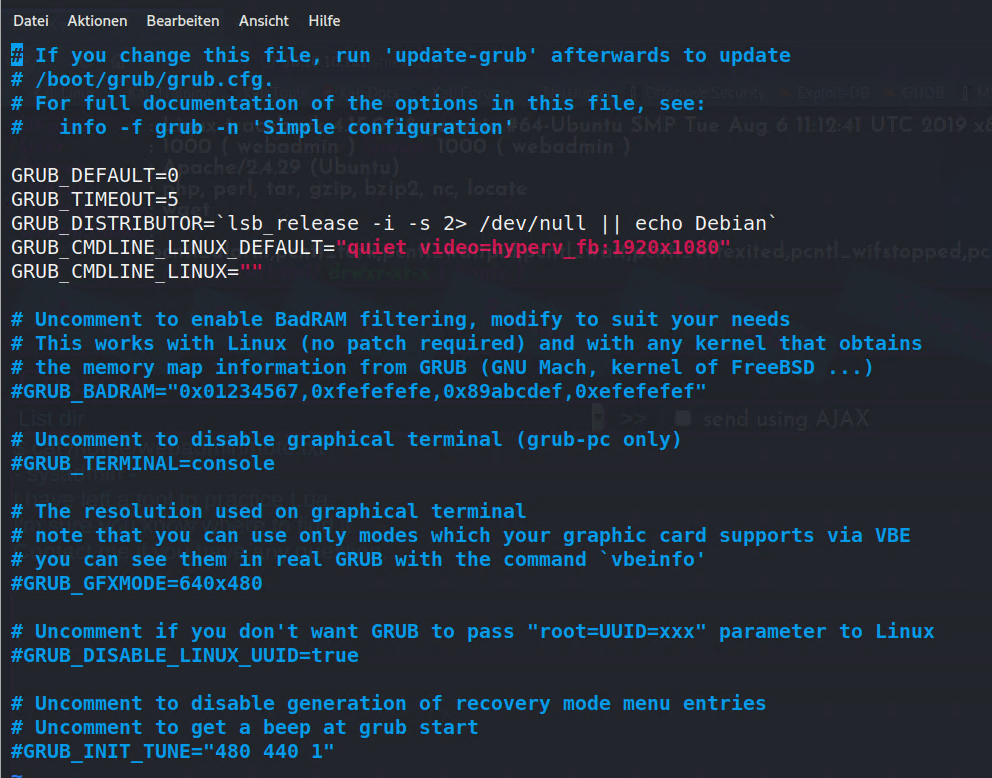
Update Grup
sudo update-grub
Reboot
sudo shutdown -r now
Remote Access
Teamviewer
root@kali:~# wget https://download.teamviewer.com/download/linux/teamviewer_amd64.deb root@kali:~# dpkg -i teamviewer_amd64.deb
root@kali:~# apt -f install
root@kali:~# teamviewer --daemon enable
XRDP – Remote Desktop
Install and start xrdp
sudo apt update
sudo apt install xrdp
sudo systemctl enable xrdp
sudo systemctl restart xrdpFix Polkit
create polkit rule
vi /etc/polkit-1/rules.d/02-allow-colord.rules
Add the following
restart polkit
sudo systemctl restart polkit
check, if xrdp is listening on port 3389
sudo netstat -tulpn | grep LISTEN

source: https://rafaelhart.com/2019/10/installing-xrdp-on-kali-linux/
Mount SMB share
Create credential file with username and password for the share
vi .cred
username=myuser
password=mypasschange ownership and rights
sudo chown root .cred sudo chmod 600 .cred
create fstab cifs entry
sudo vi /etc/fstab
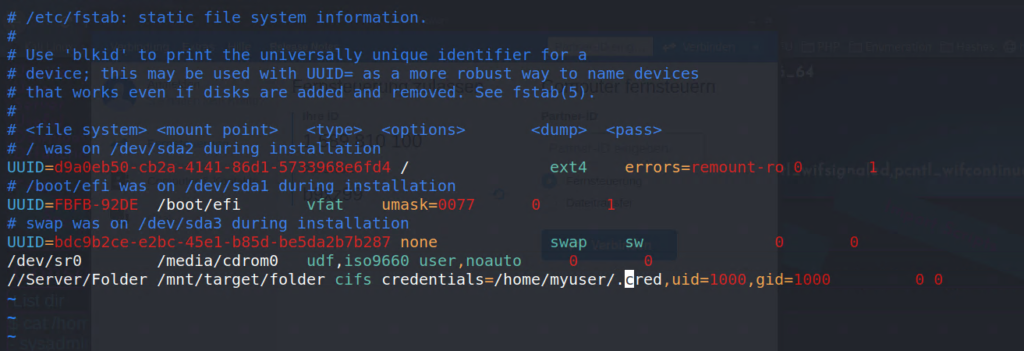
Add the following:
//Server/Folder /mnt/target/folder cifs credentials=/home/myuser/.cred,uid=1000,gid=1000 0 0
//Server/Folder = ne smb network share
//mnt/target/folder = where you want to link the share to
/home/myuser/.cred = the path to the .cred file
uid and gid= the user and groupId of the user you want to have access to the share
check if it works with
sudo mount -a
source= https://wiki.ubuntuusers.de/Samba_Client_cifs/
Setup Tmux
Install tmux
apt install tmux
create new config
vi ~/.tmux.conf
